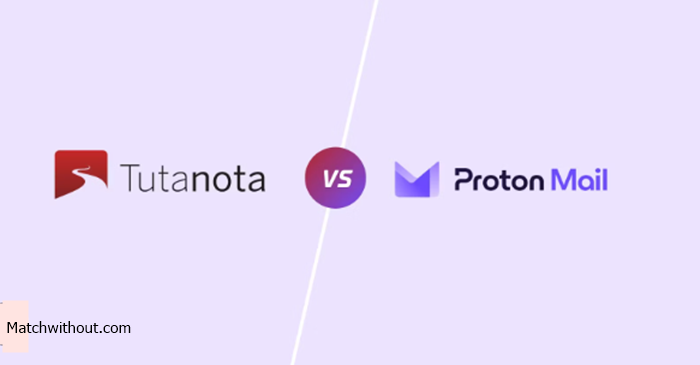Tutanota VS ProtonMail – In this article, we’ll look into a detailed comparison of these two platforms, exploring their features, security measures, and the process of signing up. Just like we compared ProtonMail VS Gmail in our previous article which I believe some of us found it helpful, here is another comparison to help you with your choices.
It is very important to safeguard your online communications as it has become more critical than ever. With privacy breaches and data leaks becoming increasingly common, choosing a secure email provider is essential for protecting sensitive information. Two prominent names in the realm of secure email services are Tutanota and ProtonMail.
Email services are very important in our daily life activities, especially when it has to do with your presence online, seeking jobs, applying for school, and many more. When you are on the quest of seeking for the best email service for what you want to do, it is paramount you consider your security too.
These two email provider services compared here gives you the best when it comes to secured and encrypted emails. However, you will definitely prefer one to the other, simply read on.
Tutanota VS ProtonMail: Which Is Better?
- Tutanota
Tutanota prides itself on offering end-to-end encrypted email services with a focus on simplicity and user privacy. Here’s a breakdown of its key features:
- End-to-End Encryption: All emails sent and received through Tutanota are encrypted end-to-end, ensuring that only the intended recipient can read the messages.
- Open Source: Tutanota’s codebase is open source, allowing users to inspect the software for vulnerabilities and ensuring transparency in its security measures.
- User-friendly Interface: Tutanota boasts an intuitive and easy-to-navigate interface, making it accessible to users of all levels of technical expertise.
- Cross-Platform Compatibility: Whether you’re using a desktop computer, smartphone, or tablet, Tutanota offers seamless compatibility across various platforms.
- Custom Domain Support: Tutanota allows users to use custom domains for their email addresses, catering to businesses and professionals who require branded email communications.
How to Sign Up for Tutanota
- Visit the Tutanota website at www.tuta.com.
- Click on the “Login” button at the top right side of the page and select the Sign Up link.
- Enter your desired email address and password.
- Verify your email address by clicking on the confirmation link sent to your inbox.
- Once verified, you can start using Tutanota’s secure email services immediately.
- ProtonMail
ProtonMail is renowned for its robust security features and commitment to protecting user privacy. Let’s explore its key attributes:
- End-to-End Encryption: Similar to Tutanota, ProtonMail encrypts all emails end-to-end, ensuring that even the service provider cannot access the contents of your messages.
- Zero-Access Encryption: ProtonMail employs zero-access encryption, meaning that your emails are encrypted on the client side, making it impossible for anyone, including ProtonMail, to decrypt them.
- Anonymous Sign-up: It offers anonymous sign-up options, allowing users to create accounts without providing personally identifiable information.
- Two-Factor Authentication: ProtonMail supports two-factor authentication, adding an extra layer of protection to your account.
- Advanced Security Features: ProtonMail provides features such as self-destructing emails, email expiration, and custom filters to empower users with control over their email communications.
How to Sign Up for ProtonMail
- Go to the ProtonMail website at www.protonmail.me
- Click on the “Create A Free Account” button at the top right side of the page.
- Choose your desired email address and password.
- Optionally, provide a recovery email address for account recovery purposes.
- Complete the captcha verification.
- Agree to the terms of service and click on “Create Account.”
- Verify your account by clicking on the confirmation link sent to your provided email address.
- Once verified, you can start using ProtonMail’s secure email services immediately.
In conclusion,
Both Tutanota and ProtonMail are excellent choices for users seeking secure and private email services. The decision between the two ultimately depends on individual preferences regarding factors such as open-source transparency, advanced security features, and anonymity options during sign-up.
Regardless of the choice, opting for either of these platforms ensures that your email communications remain protected from prying eyes and potential security threats.
I believe this Tutanota VS ProtonMail article was helpful. Feel free to use the comment box below for any questions about this article and Matchwithout.com will be here to attend to you.