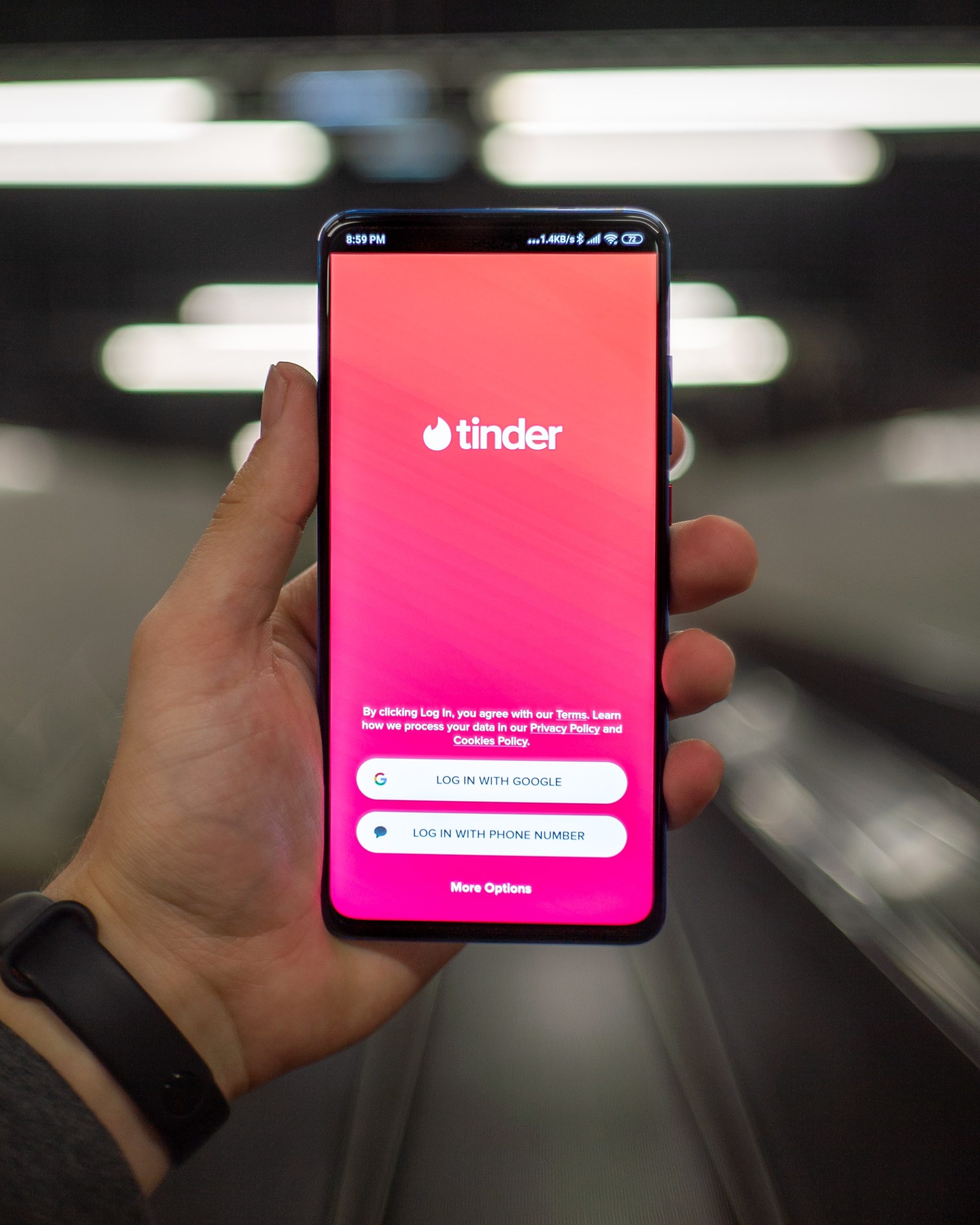Creating a Tinder Account
After downloading the app, it’s time to create your Tinder account. Follow these steps:
- Open the Tinder app on your device.
- Tap on the “Sign Up with Phone Number” or “Sign Up with Facebook” button.
- If you choose to sign up with your phone number, enter your phone number and tap “Continue.” You’ll receive a verification code via SMS, which you’ll need to enter to verify your account.
- If you choose to sign up with Facebook, tap on the “Continue with Facebook” button. You’ll be prompted to log in to your Facebook account and grant Tinder permission to access your profile information.
- Once you’ve completed the sign-up process, Tinder will ask you to set up your profile. You can add photos, write a bio, and customize your preferences to help Tinder find potential matches that align with your interests.
Remember to choose your profile photos wisely, as they play a crucial role in attracting potential matches.